New Story Lite v2.2 is out next week, the installer is made so I will put it online soon. I listed the benefits in the last blog, well OK, I listed the features.
NEWS: Live! To buy a Story Lite v2.2 license at sale price of 95c, go here >
Benefits are:
Easy to work with many boxes of notes and ideas because you can select and move around groups now, not just one box at a time.
This means you can make say a title box and a main text box, and drag them about, also clone them for repeats.
Neater line up of rows and columns, this will help you think since the brain works fastest with simple layouts. The snap to grid tool means you can set say 20 pixels as your grid.
Transparent text boxes and Z level, so you can make layered texts.
Instant shortcuts to zoom to boxes or view. Some of these are in the current version but there are more for power users.
Better paging system on the arrow keys, makes it easier to ‘paginate’ your layouts for presentations or slide shows.
Better web export, on a Publish button, and a link to ‘how to’ guides to get your work into Blogs, Content Management Systems (CMS) and Social Media, and anywhere else. There will be more on this topic later.
And in v2.3 (along later) the process will be automated.
You can lay text directly onto anything else, and control the layers – using the transparent text box feature, and the Z levels control. I will make an example of using this next week.
So, not long to wait.
Any ideas for new features just drop a line via Contact page.
![]() This is the site for Story Lite, our original 2010 app that is still popular.
This is the site for Story Lite, our original 2010 app that is still popular.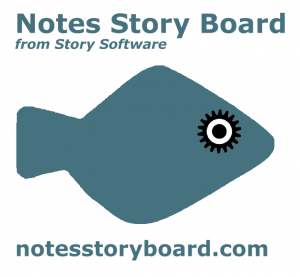


I need your feedback – you are not alone!
I sent out a mail last week with the heading “You are not alone… in using Story Software”.
I am making a all new version 3 of Story Turbo and Story Lite, so I need some feedback.
The survey is here:
Story Software Survey – please spend a few minutes to help get a better app >
Version 3 will probably have a new name and have a mix of desktop and online activities.
If you have done it already and have further comments please use our contact form
I will be posting the results of the survey by next week.
Thanks
Geoff Davis