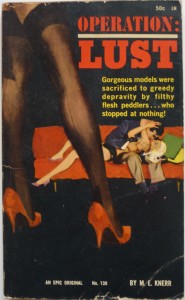
Operation Lust - sex and crime novel - no images in Story Lite sorry!
There is a new version
Story Lite 2.0 coming out, this has all the features of Story Turbo, but no images. Feedback has been that people want the writing app to continue and adding images makes it a bit of a desktop publishing app, which is a distraction.
Story Lite 2.0 new features are:
- Snap to grid – line up boxes
- Group boxes – very useful, can now have a multiple box arrangement and move it about, even clone it
- 400% zoom – see more
- More shortcuts for zooming windows
- Many speedups and improvements
So we are making Story Lite into the main writers app, and Turbo will continue down the writing, DTP, presentations, slide shows, etc path.
We are also adding spell check, text styles and pagination to selected boxes, so Story Lite can be used as you main word processor – this means you don’t have to export from the outline version in Story Lite, you can completely finish a work in it. Obviously you might still want to export to Word etc for more formatting, but you don’t have to.
We also have a new web app coming out, and an iPad version later on, probably next year now. These will be based on Story Lite and also not have images.
For more on text styles, see the blog entry on it, there is a new example file for them.
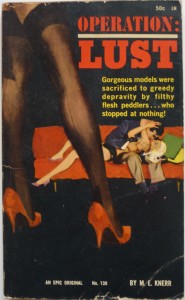

I need your feedback – you are not alone!
I sent out a mail last week with the heading “You are not alone… in using Story Software”.
I am making a all new version 3 of Story Turbo and Story Lite, so I need some feedback.
The survey is here:
Story Software Survey – please spend a few minutes to help get a better app >
Version 3 will probably have a new name and have a mix of desktop and online activities.
If you have done it already and have further comments please use our contact form
I will be posting the results of the survey by next week.
Thanks
Geoff Davis