Research shows that app use is now greater than web surfing. This is calculated in minutes spent (consumed, wasted, gained!) on each.
There is a graph here:
Apps versus Web use >
Which I show here small size so you get the general idea.

Apps use versus web use
Wired magazine has announced this as the death of the web. But it is really that people now use apps to do things, play games, read ebooks, magazines, look at stocks, musical games like Biophilia by Bjork, and so on forever; rather than randomly search around the web.
Using an app has an extended and potentially unlimited time frame (Angry Birds, reading, music), unlike surfing which is usually doewn for a specific reason – research item Z – or to fill in ten minutes – have a look at the news, or Ebay, etc.
Web use is moving towards the ‘walled garden’ style of the old days – AOL etc – where people stay in comfort zones, rather than browsing the chaotic web, where all sorts of nasty things lurk, the least of which is viruses. Most time is within Facebook, then some apps, then a short bit of web research to Google a product, say.
So it is a kind of maturation of user habits, and the technology is there in smartphones and tablets. Chicken and egg?
Use of apps is moving away from a standards compliant web, as the apps conform to whichever platform and version they have to run on.
People used to make Macromedia Director games, Flash web modules; now it is a range of apps in many languages, this is a big boon for the developer (more work) but not so good for the company that pays up for them, especially as a lot are free.
With branded TLDs – the new dot coms for brands and also categories, such as .apple, .microsoft, .pizza etc, at high prices (175,000 UKP has been quoted), we are heading towards a ‘safe’ zone and an ‘outside’ for the rabble and the geeks… where all the free and interesting things are.
Incidentally, many of the new apps for the ipad, Android etc look like the 1990s multimedia CDROMs – remember all those DK learning multimedia books, even offbeat Arts Council funded things (yes I was on one called The Hub, with a multimedia game from the Nnn Goes Mobile novel)?
So perhaps the technology has caught up with the multimedia ideas at last.
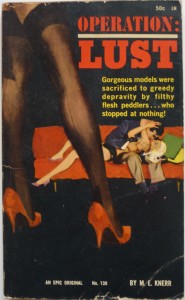




Apps and the web – trends
Research shows that app use is now greater than web surfing. This is calculated in minutes spent (consumed, wasted, gained!) on each.
There is a graph here:
Apps versus Web use >
Which I show here small size so you get the general idea.
Apps use versus web use
Wired magazine has announced this as the death of the web. But it is really that people now use apps to do things, play games, read ebooks, magazines, look at stocks, musical games like Biophilia by Bjork, and so on forever; rather than randomly search around the web.
Using an app has an extended and potentially unlimited time frame (Angry Birds, reading, music), unlike surfing which is usually doewn for a specific reason – research item Z – or to fill in ten minutes – have a look at the news, or Ebay, etc.
Web use is moving towards the ‘walled garden’ style of the old days – AOL etc – where people stay in comfort zones, rather than browsing the chaotic web, where all sorts of nasty things lurk, the least of which is viruses. Most time is within Facebook, then some apps, then a short bit of web research to Google a product, say.
So it is a kind of maturation of user habits, and the technology is there in smartphones and tablets. Chicken and egg?
Use of apps is moving away from a standards compliant web, as the apps conform to whichever platform and version they have to run on.
People used to make Macromedia Director games, Flash web modules; now it is a range of apps in many languages, this is a big boon for the developer (more work) but not so good for the company that pays up for them, especially as a lot are free.
With branded TLDs – the new dot coms for brands and also categories, such as .apple, .microsoft, .pizza etc, at high prices (175,000 UKP has been quoted), we are heading towards a ‘safe’ zone and an ‘outside’ for the rabble and the geeks… where all the free and interesting things are.
Incidentally, many of the new apps for the ipad, Android etc look like the 1990s multimedia CDROMs – remember all those DK learning multimedia books, even offbeat Arts Council funded things (yes I was on one called The Hub, with a multimedia game from the Nnn Goes Mobile novel)?
So perhaps the technology has caught up with the multimedia ideas at last.